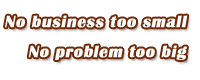Free Realms News & Events & Guides
Controls
If you have already played the Demolition Derby mini-game, the controls are quite similar. You can steer your ship with the direction keys or the standard movement keys W, A, S, D and you can fire your cannons with either Control or your left mouse button.
Gamer Note:When you have a ship on either side of you or two ships in your cannons range, you will shoot
cannon balls out from both sides of your ship.
More In-Game Material
There are three maps in the Pirate’s Plunder mini-game: Treasure Island, Arctic Bay and Shipwreck Cove. On each of these maps, there are whirlpools. These whirlpools are shortcuts that will bring you closer to the treasure and can sometimes be used to avoid enemy ships. Also, on the maps Arctic Bay and Shipwreck Cove,(Free Realms Coins) there are ocean currents. If you direct your ship to go with the current, it will speed up and if you travel against the current, your ship will slow down.
Gamer Note: Shipwreck Cove’s current goes towards the treasure while Arctic Bay’s goes away from the Treasure. Other maps may favor the whirlpool, but Shipwreck Cove’s current could have you sneaking up and stealing the treasure and getting away with it without anyone noticing.
Attacking
You have three powerups that you can pickup over the course of the game: Strong Wind, Ship Repair and Cannon Balls. Strong wind speeds up your ship; Ship Repair fixes some of the damage on your ship and Cannon Balls increases the power of your cannon balls. These three powerups can be utilized in many ways during battle. You can use the Strong Wind powerup to catch fleeing damaged ships, to ram ships or to gather treasure before other ships. You can use the Ship Repair powerup to help your ship stay above sea level and to change the outcome of a battle. You can use the Cannon Balls powerup while camping out at the treasure area so that no matter how bad your aim is; you still have a good chance of sinking a ship.
Gamer Note: With all the island bases close together at times, you might find yourself losing your direction. But never fear, there is a direction arrow labeled “my dock” that will point you in the right direction and also tell you how many meters you are away from your dock.
Recent Articles
Free Realms Pirate's Plunder Minigam..02.29
Free Realms Announces Hoverboards01.16 Free Realms Designers Growing Up04.27 Free Realms offers a variety of feat..04.12 Free Realms registers 12 millionth s..11.12